Home › Forums › Report Section › Bug Report › Trade Bug – Major Edition
- This topic has 6 replies, 4 voices, and was last updated 9 years, 9 months ago by
 Twistaaaaaaaaaa.
Twistaaaaaaaaaa.
-
AuthorPosts
-
October 17, 2014 at 5:11 pm EEST #2437
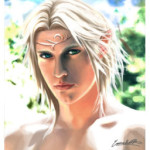 AlkienModerator
AlkienModeratorSo … Since yesterday I am experiencing a new hard core version of the trade bug and it is indeed not making me happy.
If I try to make a trade between my 2 dual-boxed characters I get critical error EVERY time as soon as I put one or two or many items into trade and try switching to the seconds boxed character to confirm the trade. The second character gets critical every time and the first character gets the message “[Chracter] has canceled the trade.”
Before … I also experienced the critical error, yes, but not before clicking OK with both characters in trade. Therefor the trade was always successful but from time to time I got an error with one of the characters. Now the trade is never possible cause the second character gets critical every single time even before confirming the trade.
Please, look into this. I totally depend on the trade between characters, cause I am switching jewels and tita sets between all my accounts many many times on a daily basis. For me – the trade as it is – really isn’t something I can “live with”.
It is not that you do not understand, it is that you do not even question.
October 18, 2014 at 5:00 am EEST #2439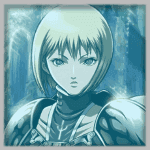 BaoulettesModerator
BaoulettesModeratorCan you post repport log of your critical error please :)?
Maybe there is a way to get why/where it crash
Also did you made recent change in your computer ?
Like new drivers?
(who know sometime it can does problem but I don’t think.)Have recently rebooted your computer ? (or your one of these who think that a computer is a warrior?)
Do you rencently changed your Game configutation?
Like Resolution, Refresh rate etc?Try this :
go to LineageII/system/
Rename “Option.ini” to something else.
Try to launch two box and see if that made change,
No?Delete “Running.ini” before doing it.
Still now?look for Folder “GameGuard”.
No folder?Try launching the game with L2os.bat provided in with the updater.
Still error?Give us :
Windows version (or other if you do play on mac via virtual machine or linux give us the name of the soft+version)
64x ? 86x ?
Aero Theme On or Off? (it play a lot with our crappy client.)
CPU
RAM
GPUOkay I hope we will find solution to this.
Also, I ticked Notification for this thread for faster reply 😉Pew Pew Pew Laser Game !
October 18, 2014 at 8:35 am EEST #2440 silentz0rAdministrator
silentz0rAdministratorHi, I just checked trading and it works just as it used to – occasional crashes after the trade has been confirmed, so this is an issue on your end.
As Baoulettes said, this is most probably a change in your PC that is causing you to crash. Provide all the info he asked for and hopefully we can find out what’s causing this.
Also try focusing the chat window (Press Enter) before tabbing out of the game.
October 18, 2014 at 11:35 am EEST #2442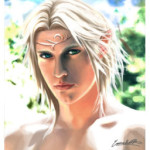 AlkienModerator
AlkienModeratorHonestly – I have not changed anything. I am one of those guys who constantly take notice of what is happening on his computer. Nothing has changed since yesterday … the only thing weird is that I cannot finish the trade as I used to.
It is not that you do not understand, it is that you do not even question.
October 18, 2014 at 11:53 am EEST #2443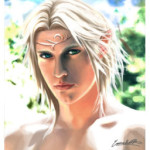 AlkienModerator
AlkienModeratorCan you post repport log of your critical error please :)?
Nothing to post. It is not an actual “critical” error – I just get a sign of “Lineage 2 is not working anymore …” And I can only click OK and then client closes.
Have recently rebooted your computer ?
I did. I reboot it every now and then … besides as stated before – I did nothing unusual with my computer at all.
look for Folder “GameGuard”.
I have GameGuard folder – always had it.
I have Windows 7 (but then again – I had Win 7 for a long while now. That shouldn’t be a problem either.
As for editing and/or deleting files – not something I am into doing. Can only mess wth my client even more. Those .ini files are the same as always, so I tend not to mess with them. If it works for others, it should work for me, too. It however does not … and I have absolutely no idea why not.
It is not that you do not understand, it is that you do not even question.
October 18, 2014 at 12:41 pm EEST #2444 silentz0rAdministrator
silentz0rAdministratorIf you get the “L2.exe has stopped” error that’s different from a critical error. It’s an alt-tab issue. Maybe your windows auto-updated or something, but still as I said you need to:
Also try focusing the chat window (Press Enter) before tabbing out of the game.
So when you tab out (whether it is minimize window or alt-tab) the chat window is focused.
October 18, 2014 at 3:21 pm EEST #2446 TwistaaaaaaaaaaMember
TwistaaaaaaaaaaMemberi thought this was the trade bug, because this is the way its been for me since i started playing, the only time i have ever traded sucsessfully is when ive traded between me and someone else, otherwise i crash before i can complete a trade between me and my other character, i have just resorted to throwing stuff on clan hall floor. Which this does scare me from time to time when people are around.
-
AuthorPosts
- You must be logged in to reply to this topic.